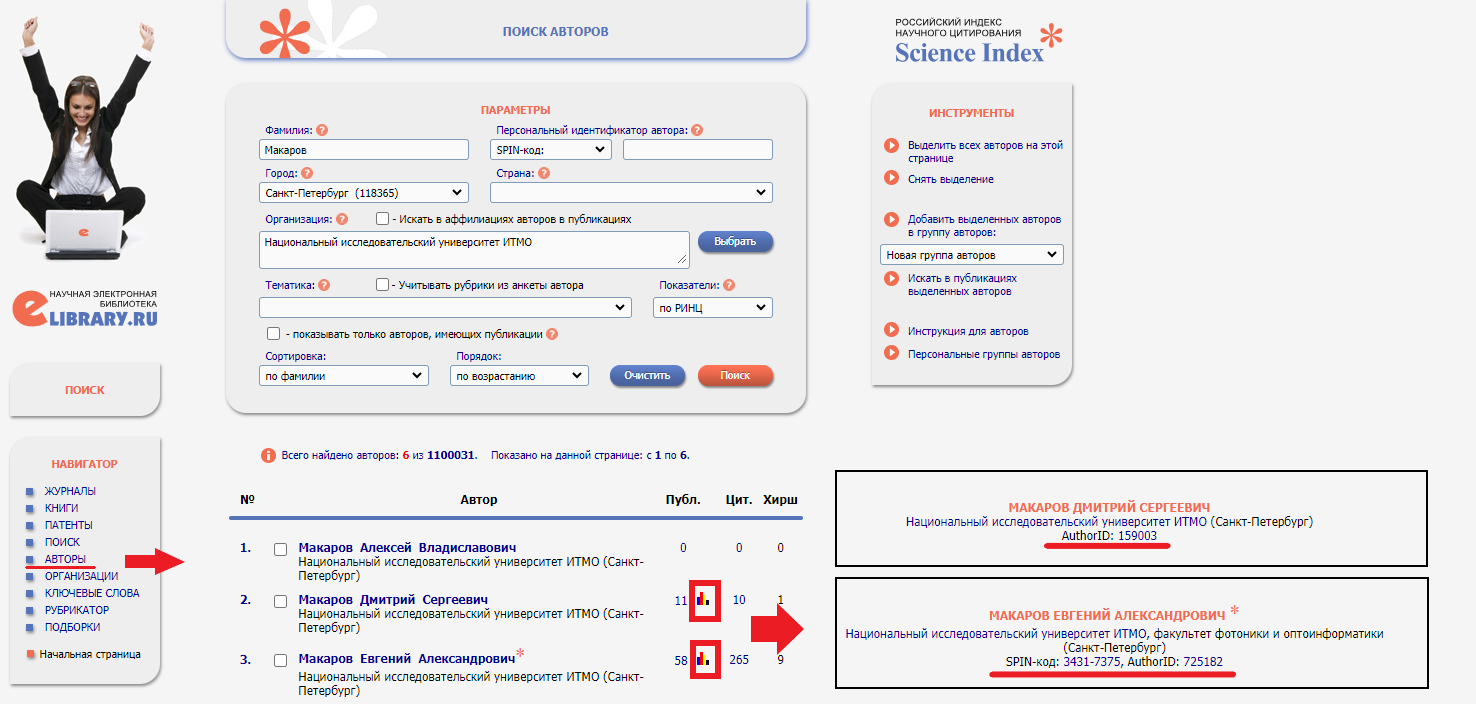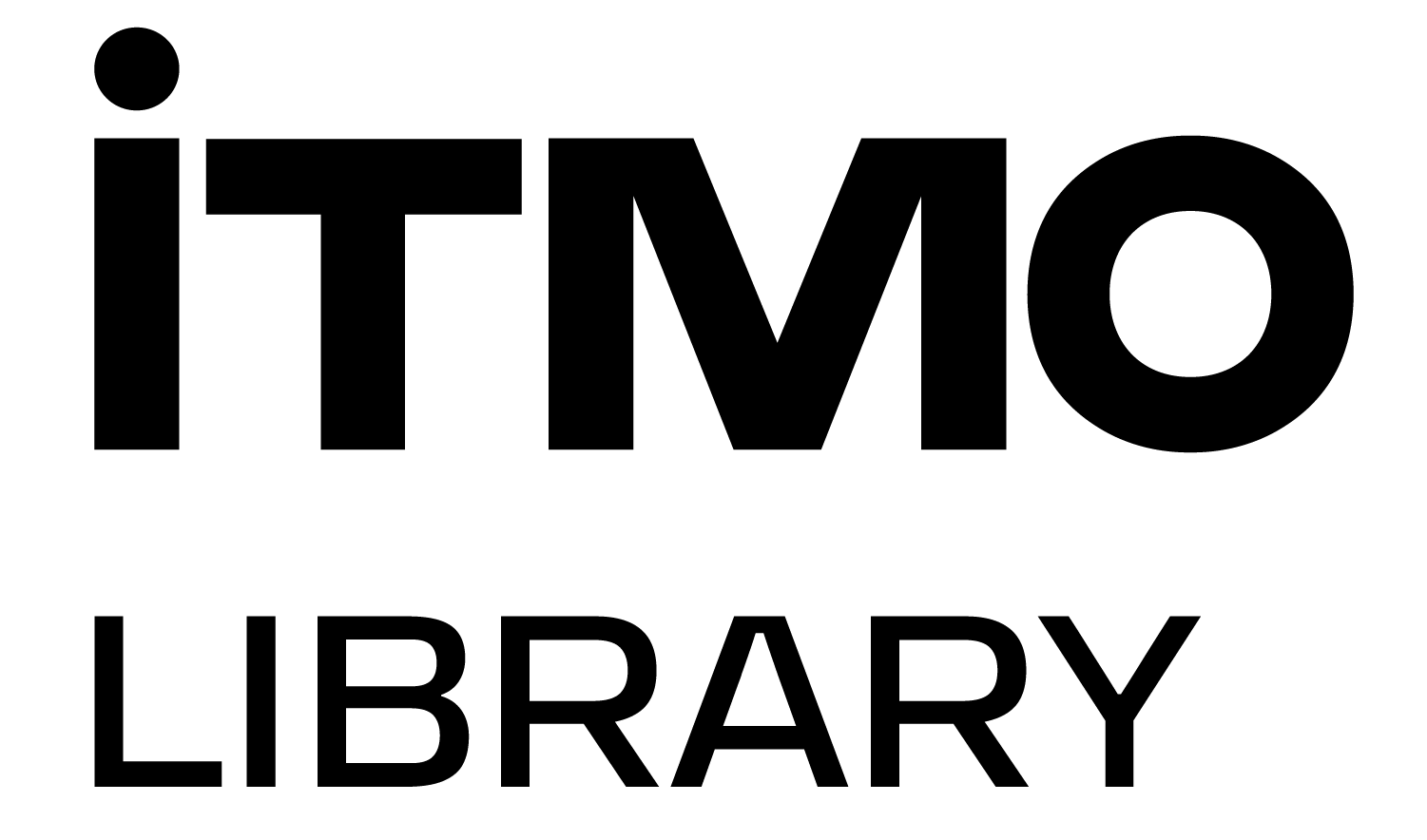eLIBRARY is an electronic library for scientists, faculty, and students. We have already written about the main functions of this platform, about how to create the author's profile and register the SPIN. However, there is also Author ID, another identifier on eLIBRARY. In the message below we discuss the difference between them and explain why eLIBRARY has two identifiers.
eLIBRARY united several “entities” (Science Index, RSCI and electronic library as such), so its infrastructure is quite sophisticated. We can compare it to a “communal apartment” with one main entrance and several doorbells. Identifiers on the eLIBRARY platform are like those doorbells .
Why do we have to register identifiers?
There are thousands of authors in the Russian academic society, and millions of them in the world. Hence, the author’s name can not be an adequate label for identification. The numeric code makes it easier connecting a certain scientific work with a certain author but not their namesake.
Many academic social networks, databases and analytic instruments have a system of identifiers. We have already written about ORCID, Web of Science ResearcherID, and Scopus Author ID. However, having a profile and having an ID are not the same. For example, the ResearchGate platform does not assign any IDs to their users, while eLIBRARY proposes two.
Thus, scientists may have several identifiers. In the author’s profile on the eLIBRARY platform, you can specify SPIN, ORCID, Researcher ID, Scopus Author ID, ArXiv Author ID and RINTS Author ID.
When you create an author’s profile, it is essential to indicate all your IDs. This will reduce the chances of the search leading to another scientist.
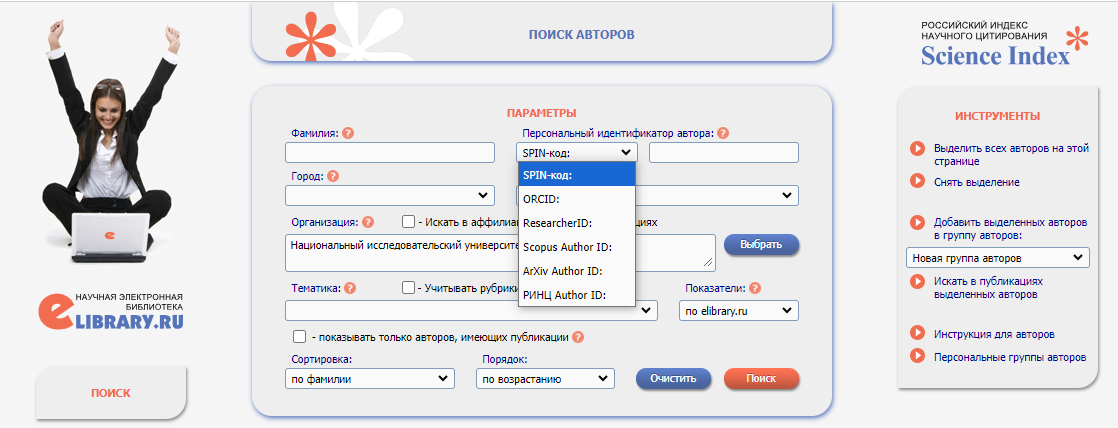
How can I get AuthorID?
An AuthorID is an identification number assigned to each author’s profile on the eLIBRARY platform. It has only one function, namely, that of registering the user in the author's list. The profile does not necessarily have to be created by the author themselves. A manager of the electronic library, a publishing house, a university, or another institution can also create it.
An AuthorID consists of some digits that indicate the serial number of the addition to the platform. The total number of authors on eLIBRARY already exceeds 1 million. Accordingly, if you are a new user, your number will most likely be six-digit and start with “1”.
If you have at least one publication in the Russian Science Citation Index (RSCI), then you have ALREADY been assigned the AuthorID.
Why do I need a SPIN?
Scientific Personal Identification Number consists of eight digits in two groups of four. It is not assigned automatically but is provided when you register with the Science Index system.
Science Index is an information and analytical system created on the basis of RCSI data. It provides a number of additional services for authors, scientific institutions and publishers.
SPIN remains unchanged regardless of any changes in your affiliation, position, scientific status, first or last name. It is the code name of a Russian scientist, similar to ORCID for the global scientific community.
The SPIN provides access to the tools and services available specifically for the authors of scientific papers:
You will be able to:
- independently add your published works to eLIBRARY
- check a wider range of scientometric indicators
Universities, publishing houses and other scientific institutions can also get registered in the Science Index system and get a SPIN.
How can I get a SPIN?
eLIBRARY has the same registration form for both authors and users. Authors have to fill in several additional fields that would appear when checking the box next to the Science Index registration.
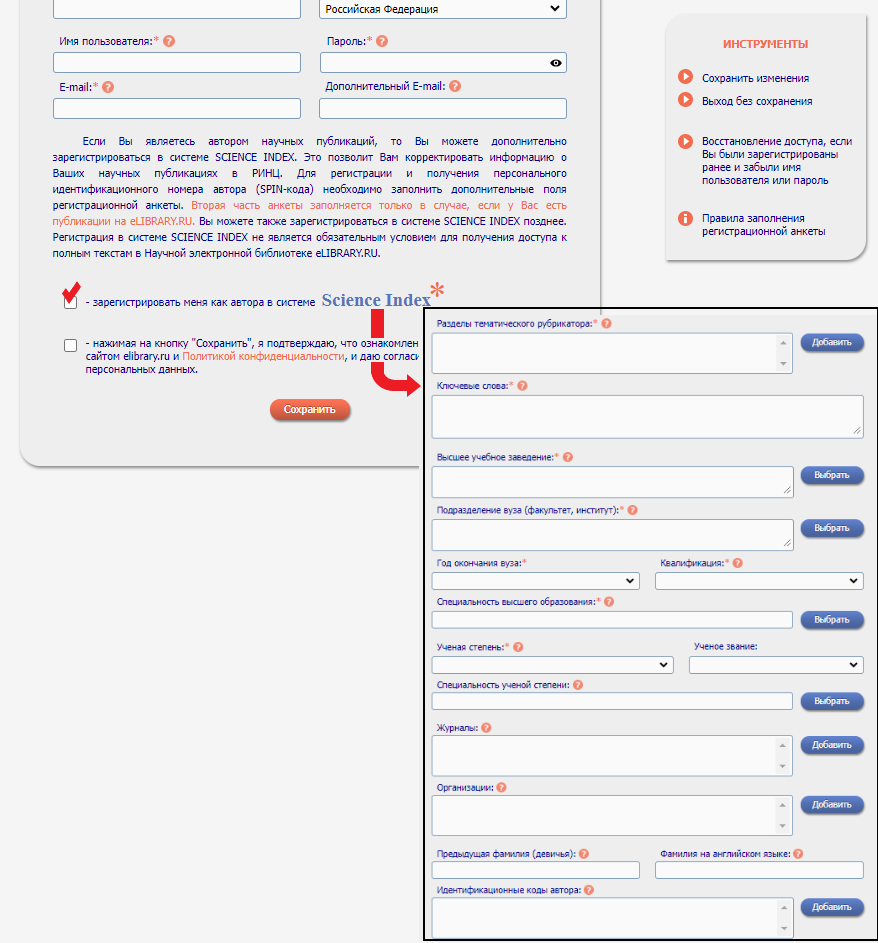
The platform suggests a list of institutions for you to choose your affiliation. If you cannot find your institution there do add it manually.
After having filled out the form, a link to confirm the account will be automatically sent to your email.
How to find a SPIN and an AuthorID?
To find the AuthorID of a scientist, refer to the “Authors” tab on the main page. Then specify all the information available about the author. Select the profile, proceed with the “Analysis of the author's publication activity” tab indicated by a multi-colored icon.
In the profile, you will see all the identifiers of the author.
Each profile contains an AuthorID. The SPIN is indicated if the author has registered in the Science Index system. Thus, the scientist can have both identifiers.