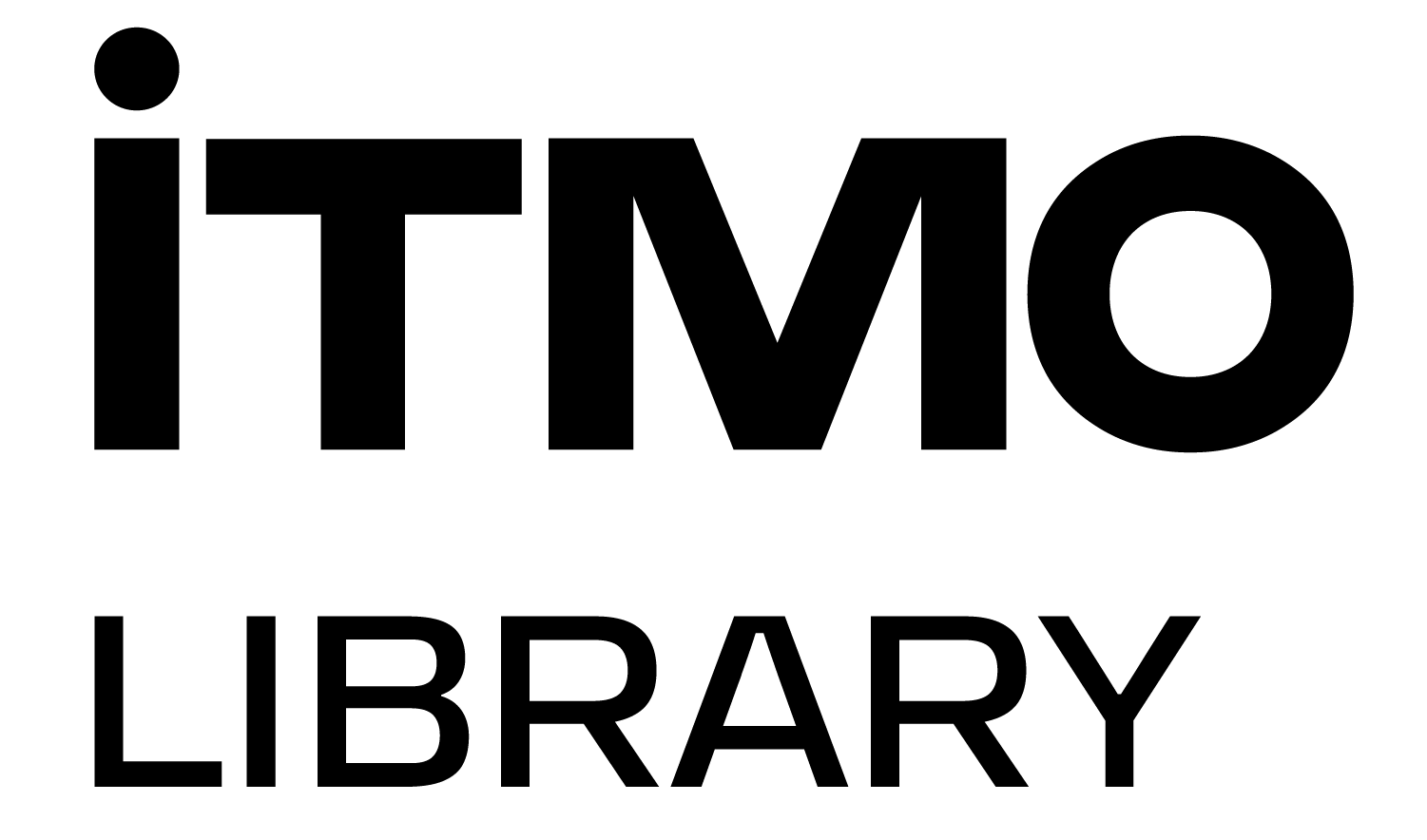In one of our previous posts we discussed the main functions of the author's profile in Scopus, one of most reputable databases of peer-reviewed scientific literature. An account appears there automatically once you have published at least two articles in a journal (s) indexed in the Scopus system. However, such an approach may result in a lack of accuracy. Here we share how to avoid that and edit your author's profile.
Checking an account is not difficult. The search form available from Scopus Preview, gives access to the information about the person of interest. Please follow the steps:
- Refer to the search page
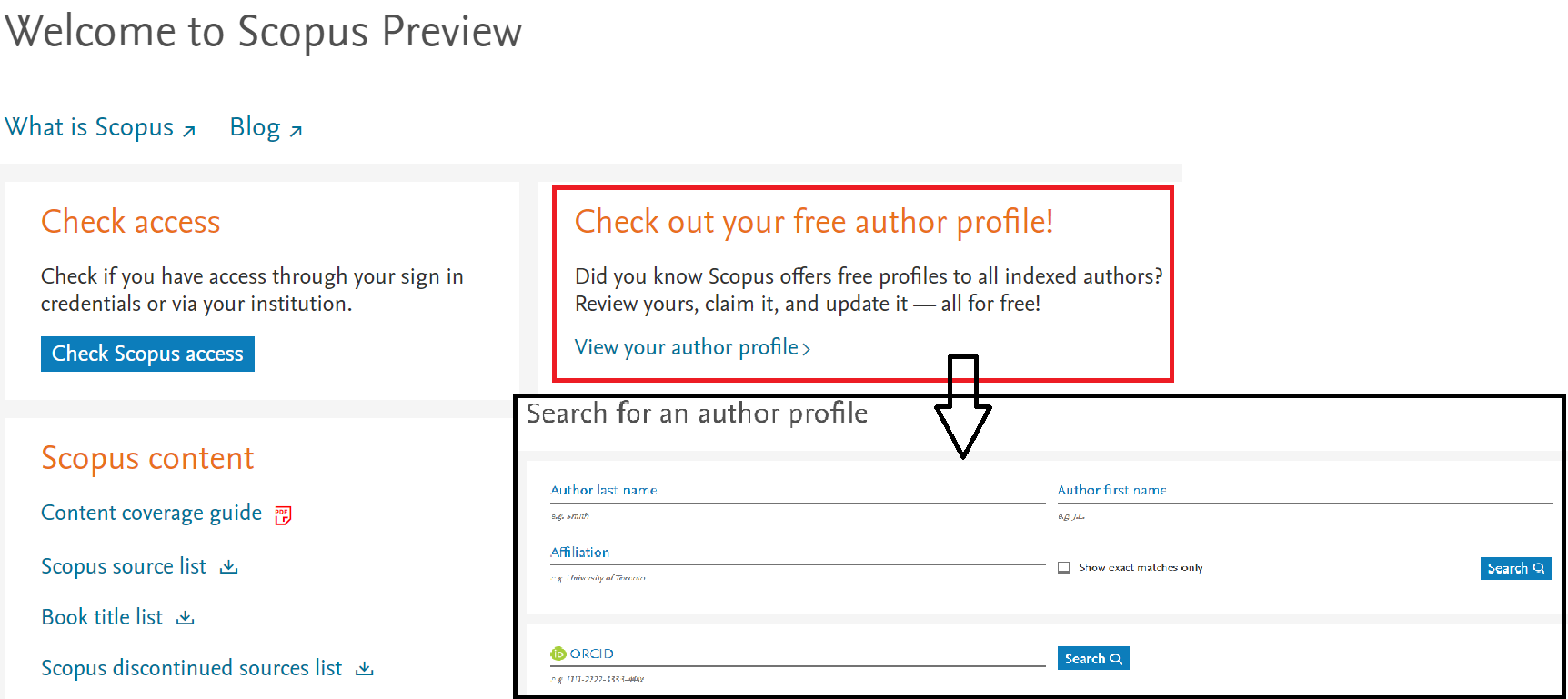
- Fill in the fields, select the best match in the resulting list.
- Open an author's page, please note that the free version has limited opportunities
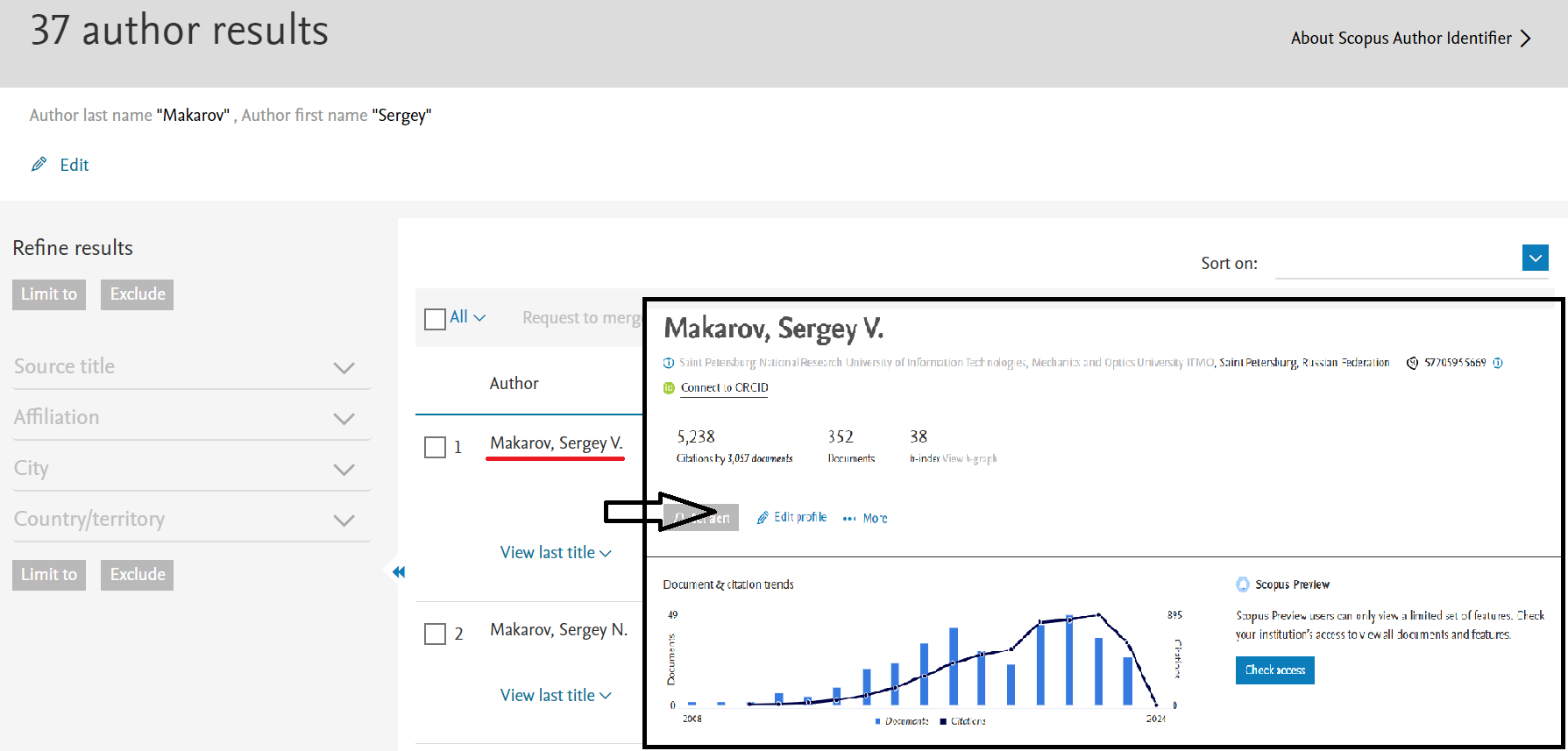
If you are already registered in Scopus and have connected an account with your author profile, then the way will be shorter.
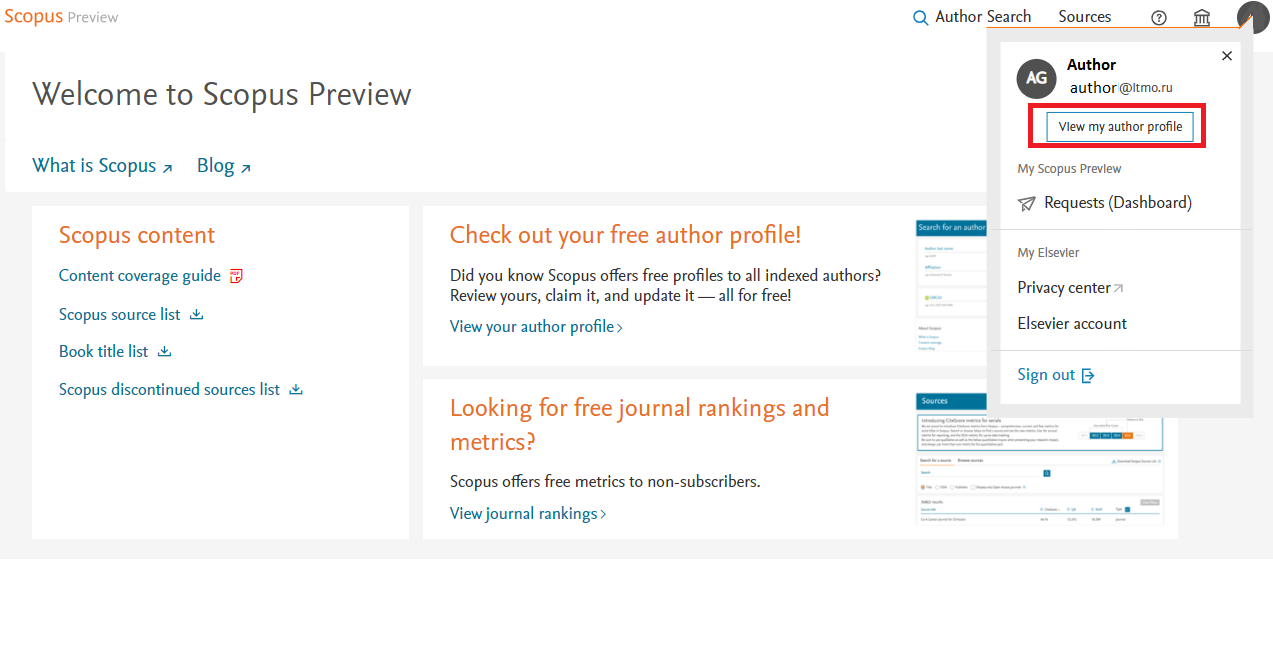
Anyway, to work with your profile, you have to accomplish the standard Scopus user registration and confirm that it is you who started editing your own profile.
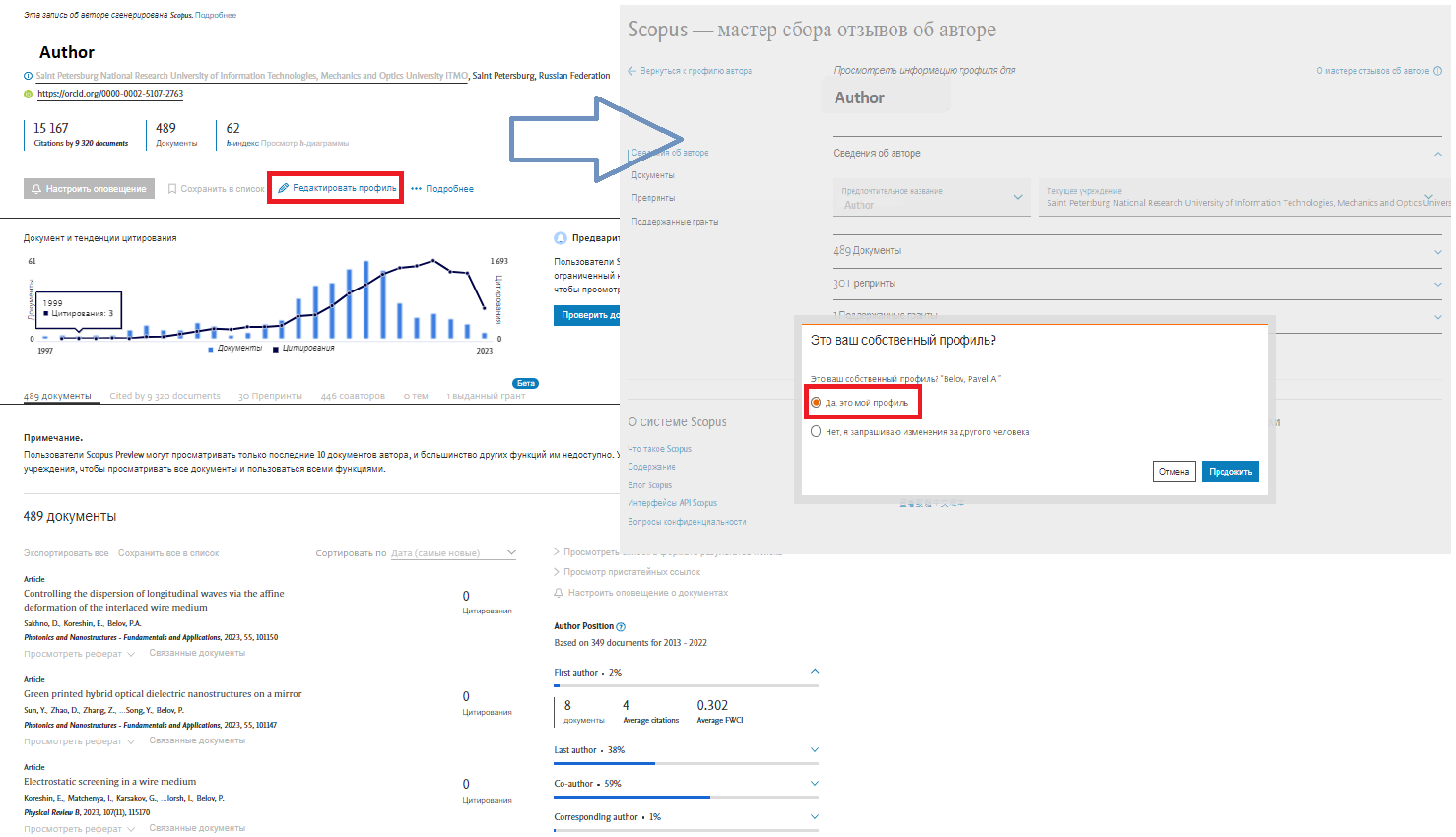
As we mentioned above, profiles are automatically created using the metadata from the published documents, so Scopus users cannot modify profiles themselves. However, they can request changes to their author profiles through Author Feedback Wizard.
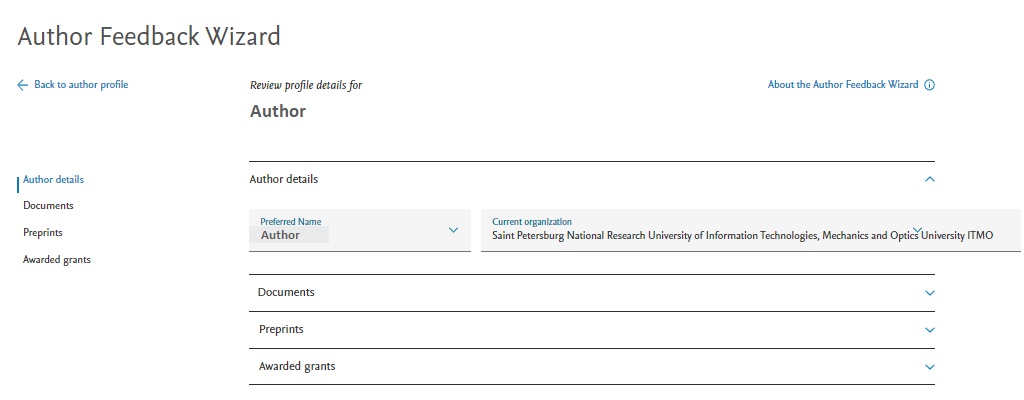
Using Author Feedback Wizard, you can request the following changes to a researcher's Scopus profile:
- Set a preferred name
- Update the affiliation
- Add and/or remove published documents
- Add and/or remove published preprints
- Add and/or remove grants awarded
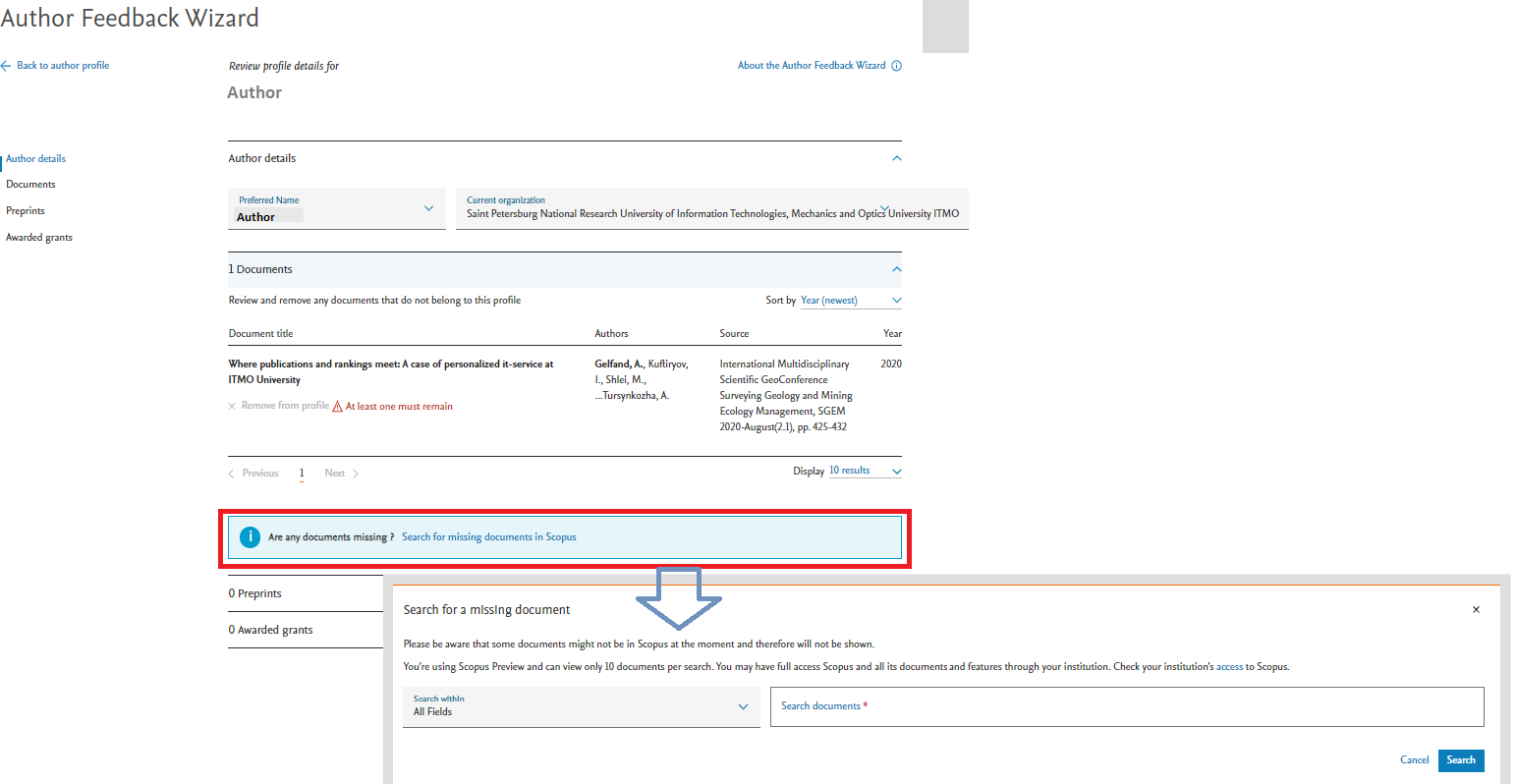
- Unite your profiles if necessary
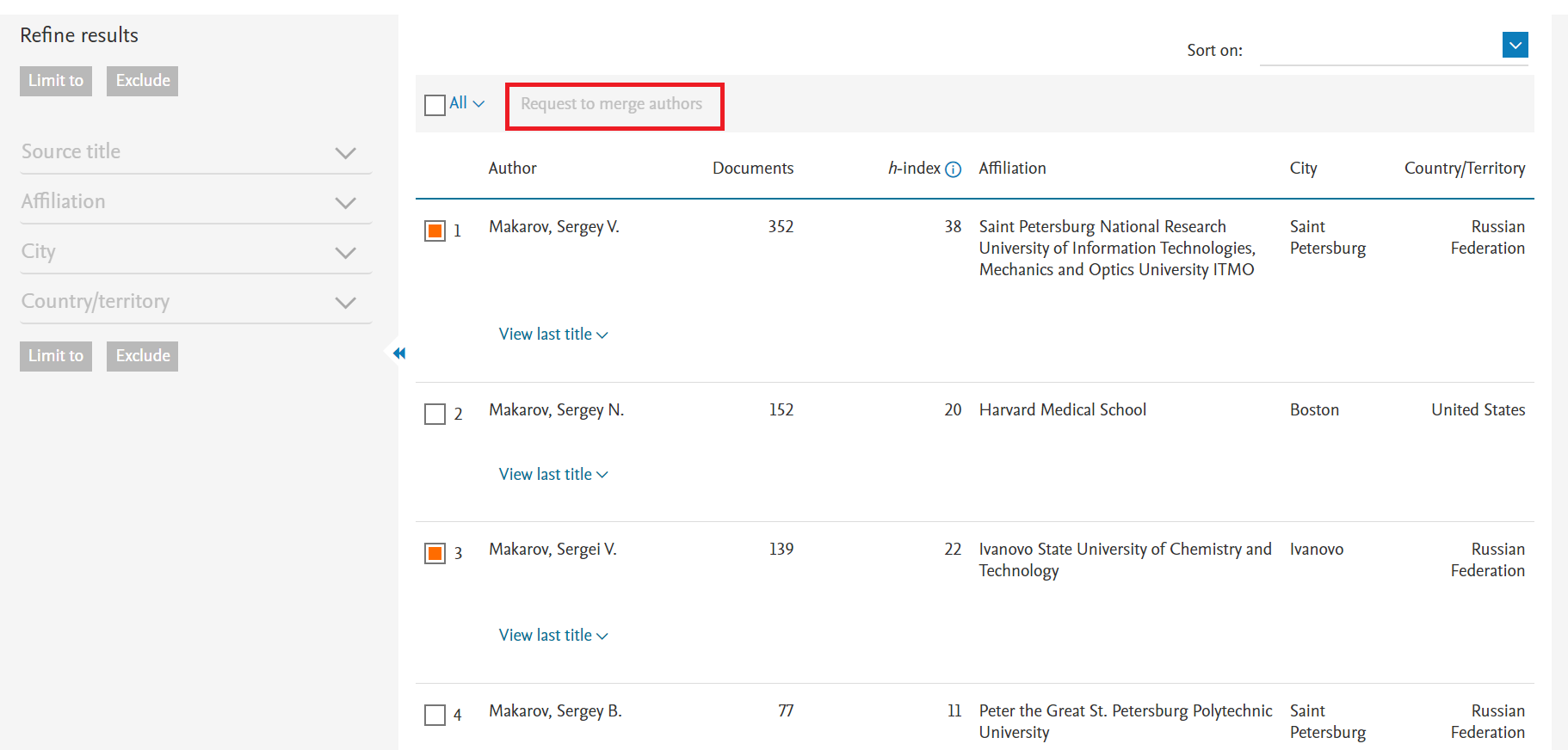
You can also read more about the work with Author Feedback Wizard on the Scopus website.