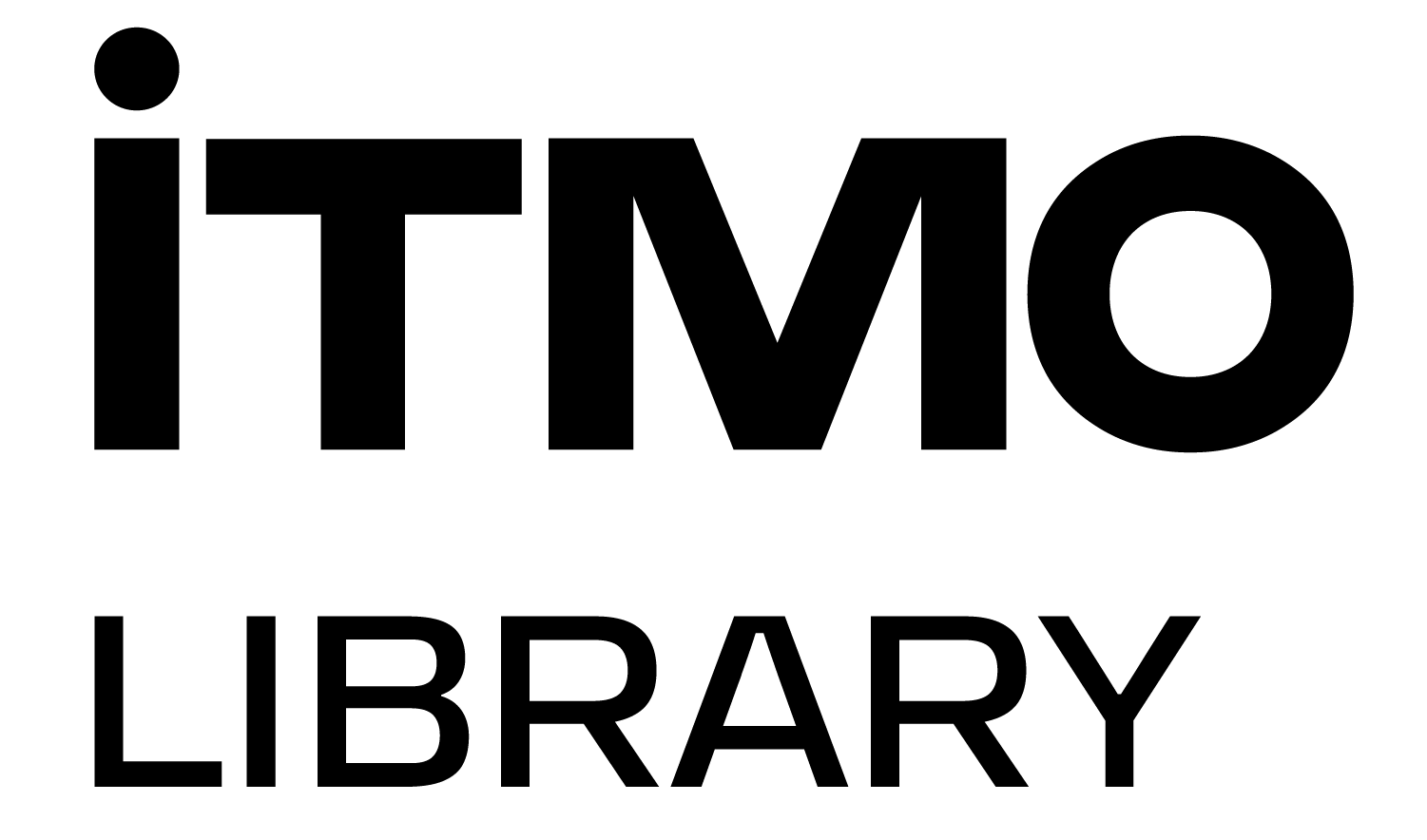An author's profile in eLIBRARY does not appear automatically, as it does, for example, in Scopus. Even if you have an article uploaded into the system (for example, co-authored with someone who has their profile), it is only upon registration that you will actually get your author status. Moreover, without registration, you cannot use eLIBRARY as a database either: access to full texts will be denied.
The registration starts from the main web-page. Unfortunately, the eLIBRARY interface is available only in Russian.

Please note that the system recognizes the computer's IP address. If you work from from the university or use a VPN, you automatically get access to all the resources to which the university is subscribed. In this sense, eLIBRARY functions as a database rather than an academic network.
This is not the only similarity of eLIBRARY with a database. The profile is verified through the mail address.
PLEASE NOTE: we recommend using your corporate mail address rather than your private one (like gmail.com, yandex.ru, mail.ru, etc).
You can also form personal collections of journals and articles and save the history of requests.

eLIBRARY makes a distinction between author's and non-author’s registrations. By default, any user is considered as a reader. To become an author you agree to get registered in the Science Index system and fill out some additional fields.
For the information about the Science Index system and about the hierarchy of eLIBRARY, RSCI and Science Index please refer here.

If you change your last name or publish in an international journal, you can include all your papers into one and the same profile. The “Identification codes'' field contains identifiers from other academic networks, for example, ORCID, Scopus Author ID, Researcher ID.
Account working features
A user can work continuously on the platform for a maximum of 15 minutes. Then the system requires you to get authorized again
After registration you have access to the reader's personal account.
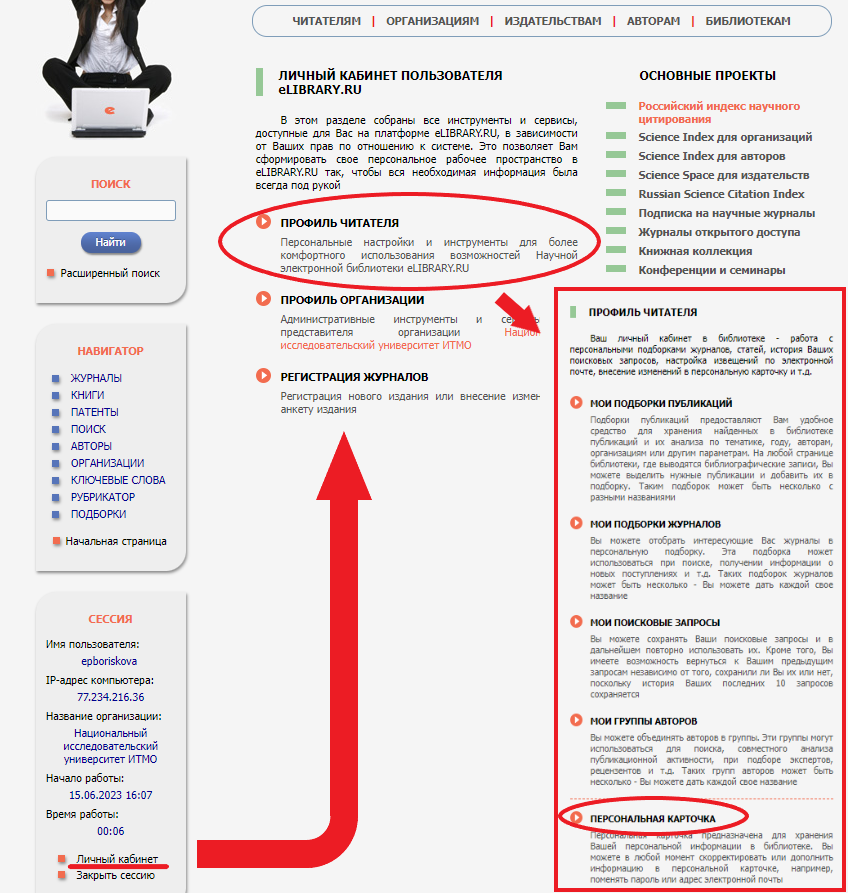
To make changes to your profile, select the "Personal card". It is an exact copy of the application for registration.
Author's profile
If you register as an author, you have to wait until the application is approved by moderators. They will assign you with the unique SPIN code, which is the local analogue of ORCID or ResearcherID.
An author's profile differs from the reader's one.

There are two ways to know your SPIN code. First, it is displayed in the author's registration card.
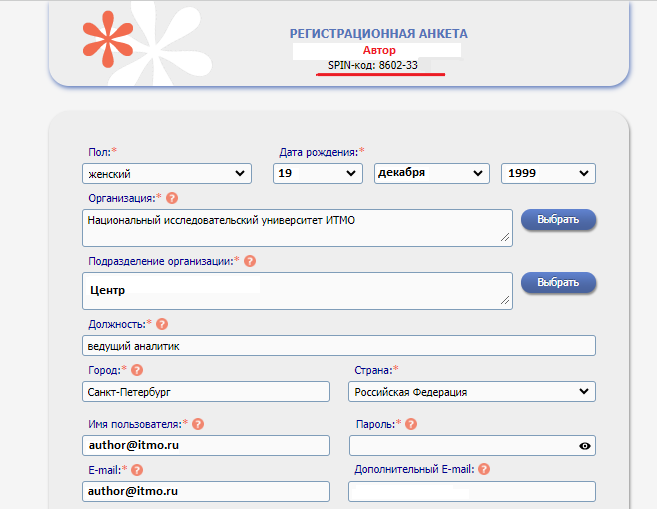
You can also find yourself in the “Authors” section.

Click on the "chart" icon to see the complete data.

The author's profile in eLIBRARY is no longer an opportunity but a necessity. The system is designed in such a way that without personal registration it is impossible to upload the papers where the researcher is indicated as the only author. Accordingly, the institution loses citations, and, as a result, its indicators are decreasing.