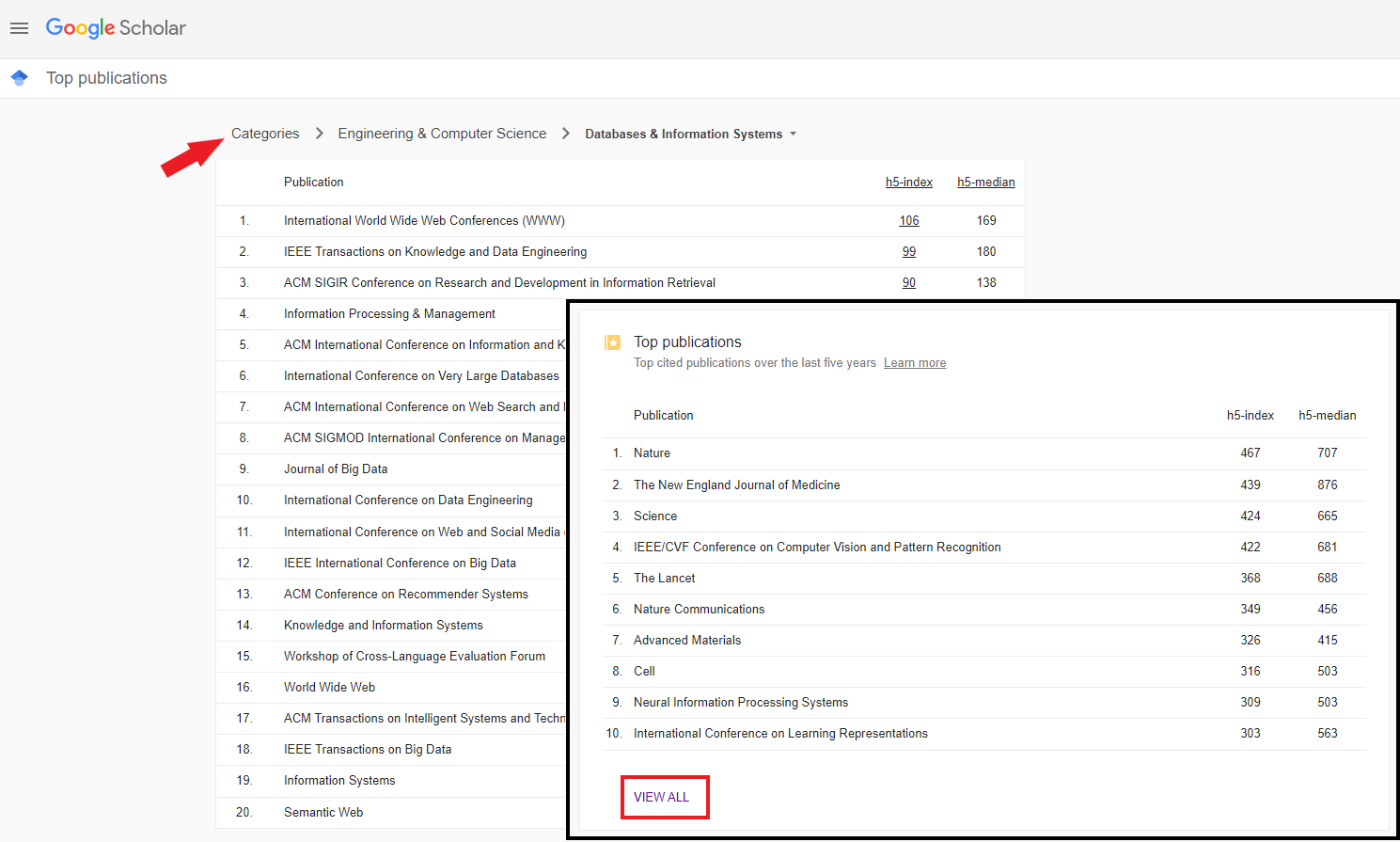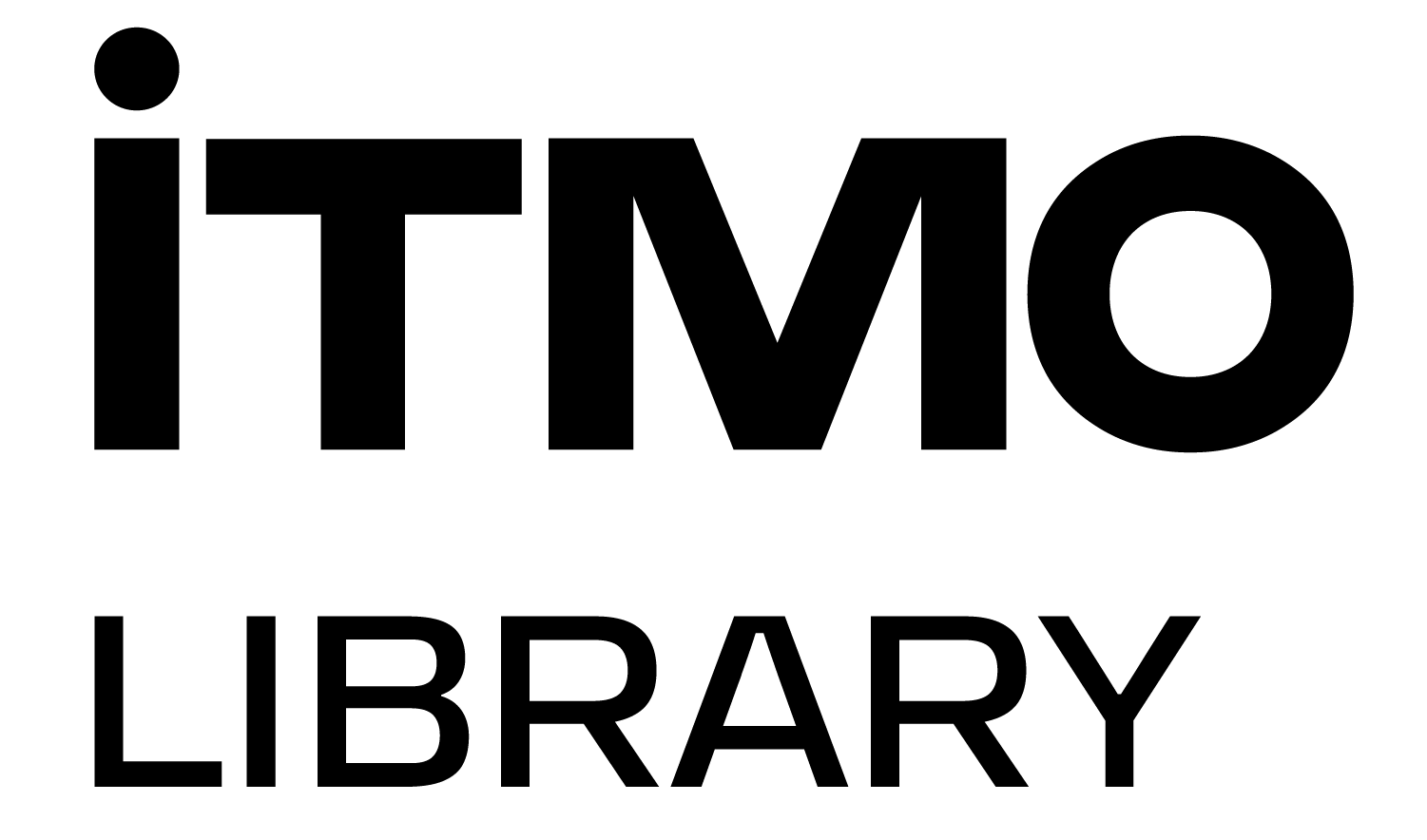Google Scholar is a free searching platform that contains links to scientific articles, books, theses and other academic materials. It also provides many kinds of scientific information. Making use of multiple indexes makes it different from resources like eLIBRARY, which mainly includes articles from the RSCI (Russian Science Citation Index). Thus, the Google Scholar database is much larger.
A drawback of this larger coverage might imply a certain lack of reliability of the materials that you find there. So you have to make an assessment of their quality, relying on your own knowledge and experience. In other words, you just use the Google platform itself and its additional smart searching algorithm. In this case the level of accuracy is far from that promised by Scopus or Web of Science.
Where can I get registered?
If you are already registered on a Google service platform, you can reach Google Scholar from the same account.
How can I get access to full-text materials?
Although Google Scholar looks almost like the Google searching platform, it has some specific functions, which can be useful for researchers.
Searching by keywords gives you a list of the links. Your next step is to classify the materials. The filter on the left helps you to choose a time span of publications.
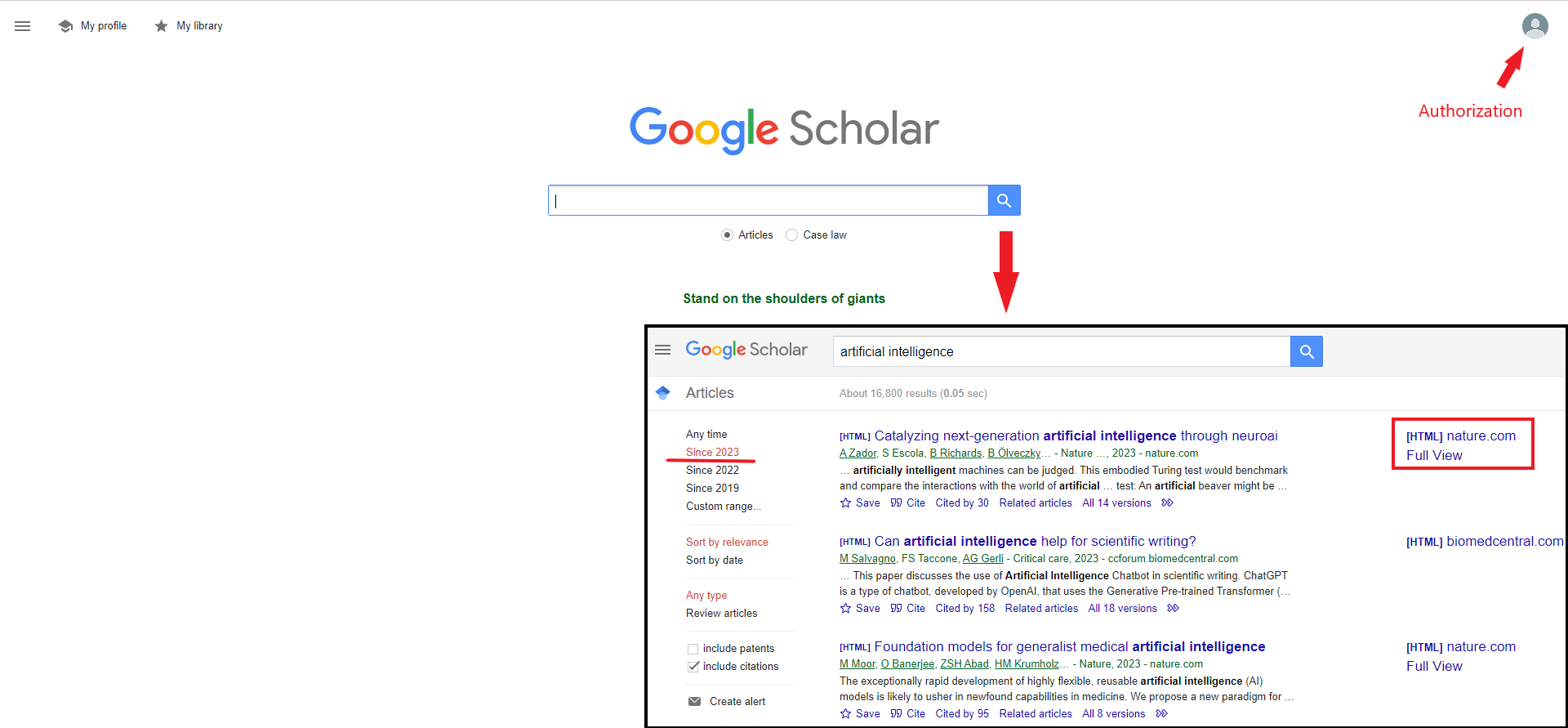
Checking “create alert”, you will receive notifications about the new documents on the searching index specified and will be able to follow the updates in your academic field. The alerts will be sent to the email address you indicate.

If the text is in open access, there will be a corresponding link next to it. However, It can be a preprint rather than the final version of the paper. Many works are stored with more than one resource, some of which provide open access to them. So if you click on “all versions” below the description, you have a chance to find the link that leads to the full-text copy.
Most books are only partly available. You can read some pages from different chapters to have a general idea..
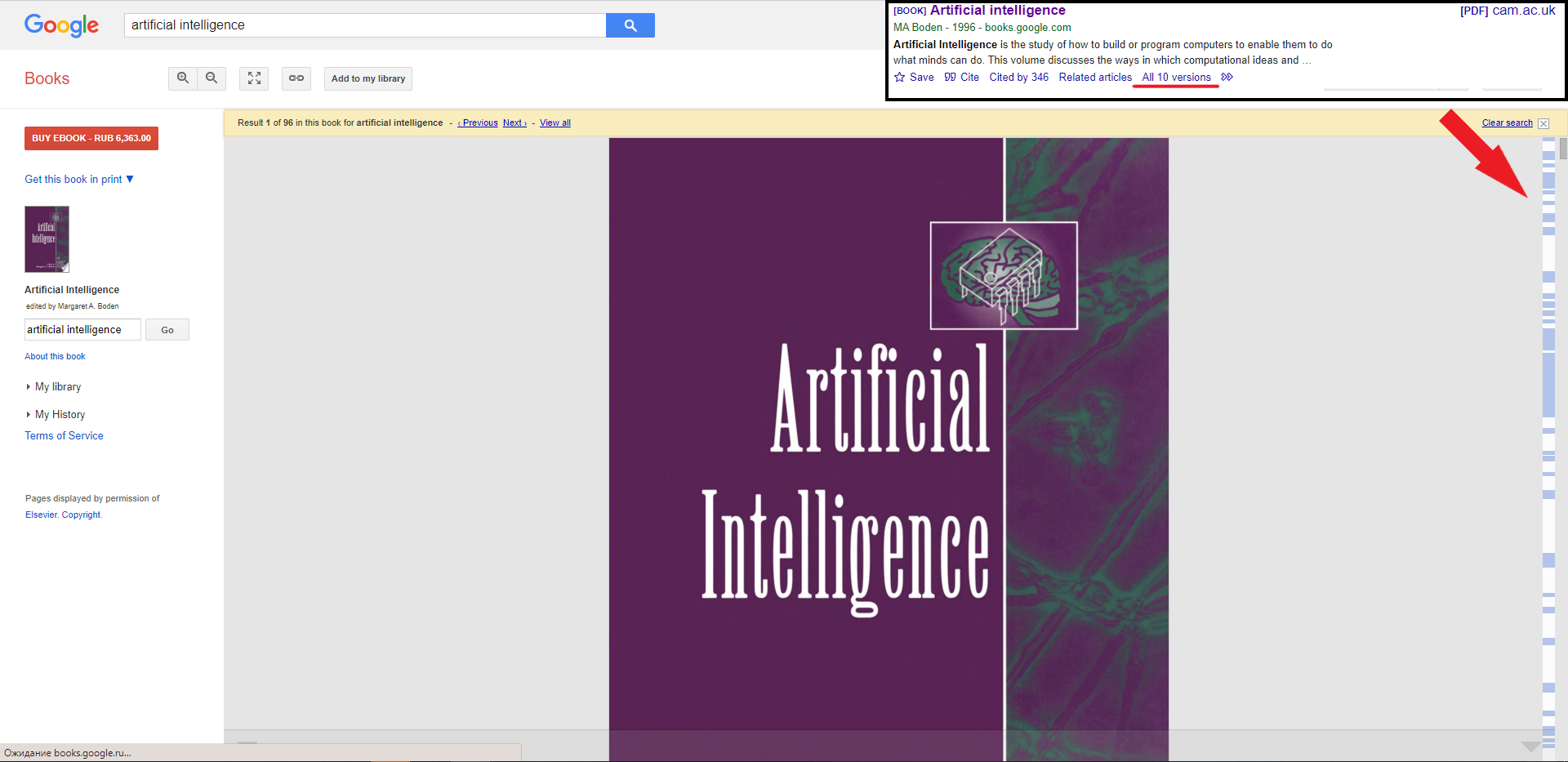
How to optimize the search?
Google Scholar has the advanced search function that helps specify the request.
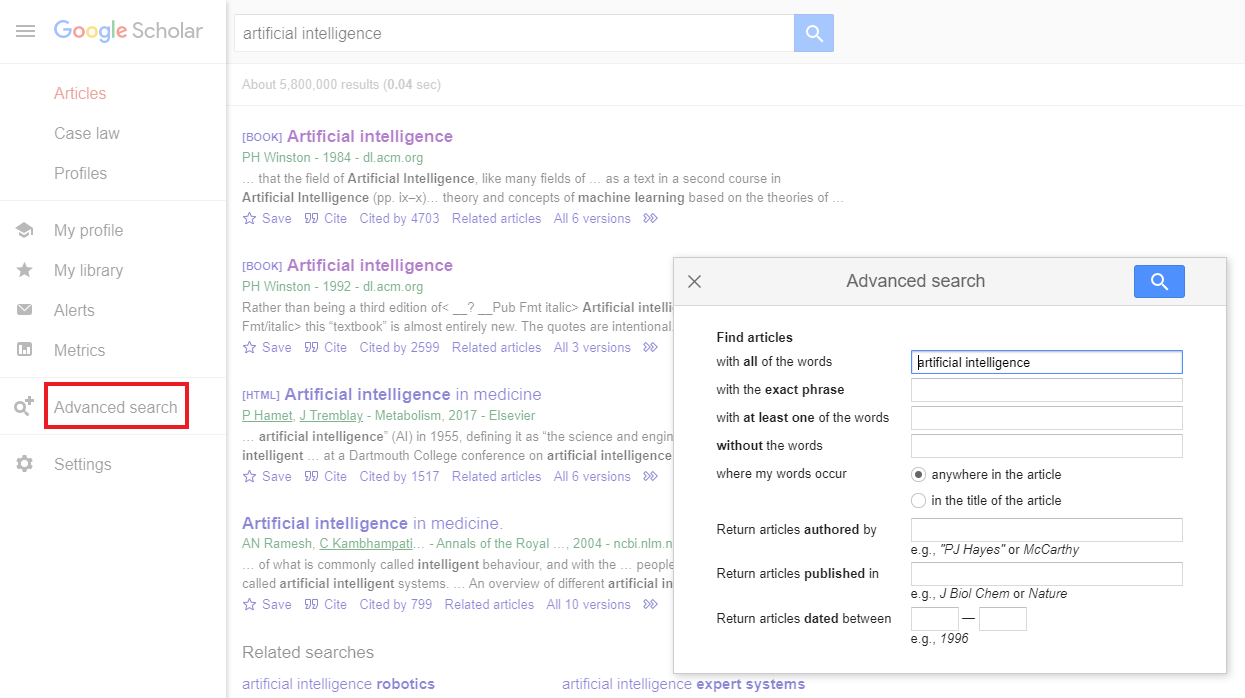
In case you do not want to launch advanced search for every single request, address operators, which help to optimize the process. This is how it works: : tap the command into the search bar. The list of commands is as follows:
Command
Signification
“keyword”
Search for the papers that have this word in the title or in the text itself
author: “name”
Search for texts by certain authors
keyword 2015
Search for the papers published in a certain year
source: “Journal’s title”
Search for a journal
intitle: “keyword”
Search for the titles containing a certain word
intext: “keyword”
Search for the papers that have this word in the text itself
allintitle: “keyword 1 OR keyword 2”
Search for the papers that have at least one of several words in its title
How to use Google Scholar to find an authoritative journal for your own publication?
Refer to the section “Metrics”. There you will see a list of journals with the highest h-index for the latest 5 years.
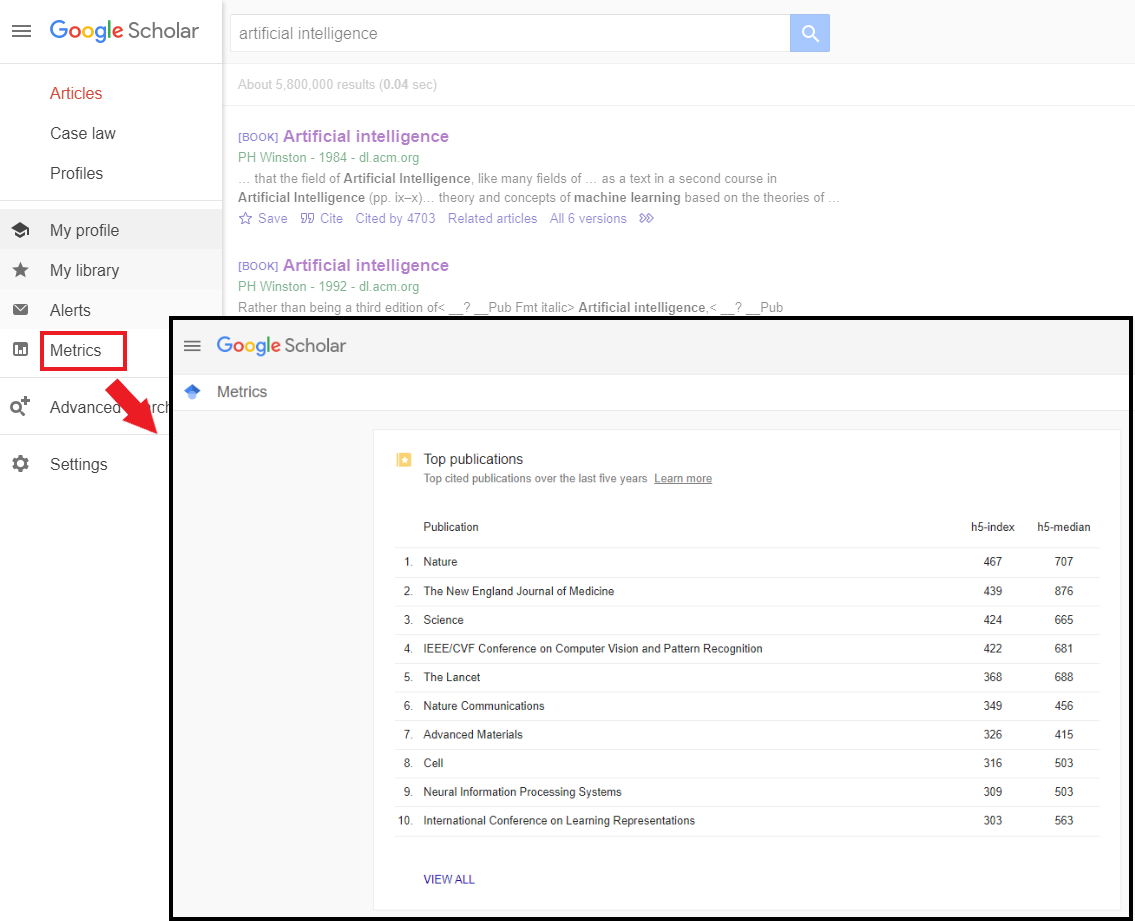
Click on “View all” and find the filter option. You can sort the list by language. For the journals in English there are also categories and subcategories for specification.